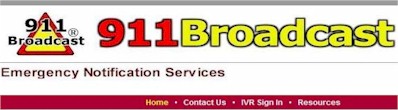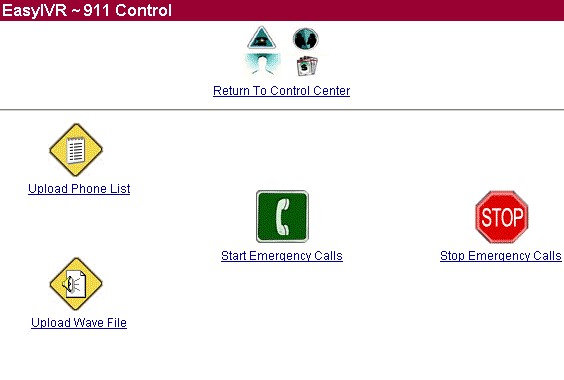|
|


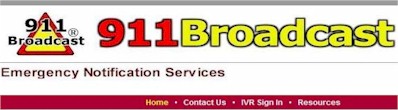
Main Menu > 911 Control
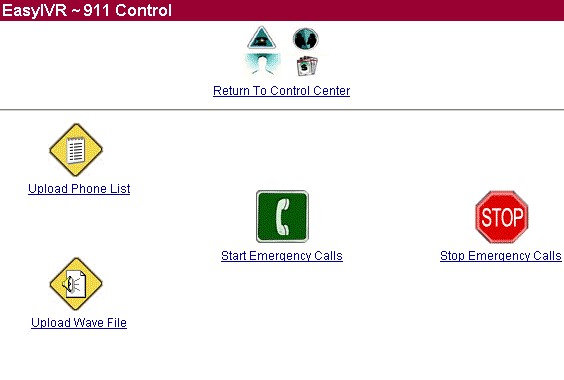
911 Emergency Broadcast Control Functions
After logging into the Network Emergency Notification Phone System, the administrator can select this menu option to perform the actual emergency voice broadcasting functions. Using this web page, the Administrator can manage an emergency voice broadcast campaign by selecting the phone list(s) to be called as well as the message to be played. The administrator can then start the emergency voice broadcast campaign and if need be, can terminate it prematurely for any reason.
The following 911 Emergency control functions can be performed by the administrator from this Menu:
- Upload Phone List - This function allows the administrator to select an existing phone list or upload a new phone list into the emergency broadcast system.
- Upload Wav File - Likewise this function allows an administrator to select an existing message WAV file or upload a new message file.
- Start Emergency Calls - Once the phone lists and message WAV file have been identified, this function lets the administrator actually start the emergency broadcast.
- End Emergency Calls - If the administrator needs to terminate a calling campaign early, this function allows this individual to stop the playing of recording messages.
|